2021. 2. 18. 23:22ㆍIT/Windows7-10, Server
OpenSSH Download
https://github.com/PowerShell/Win32-penSSH/releases
Windows Server 해당 경로로 파일 이동
C:\Windows\OpenSSH-Win64
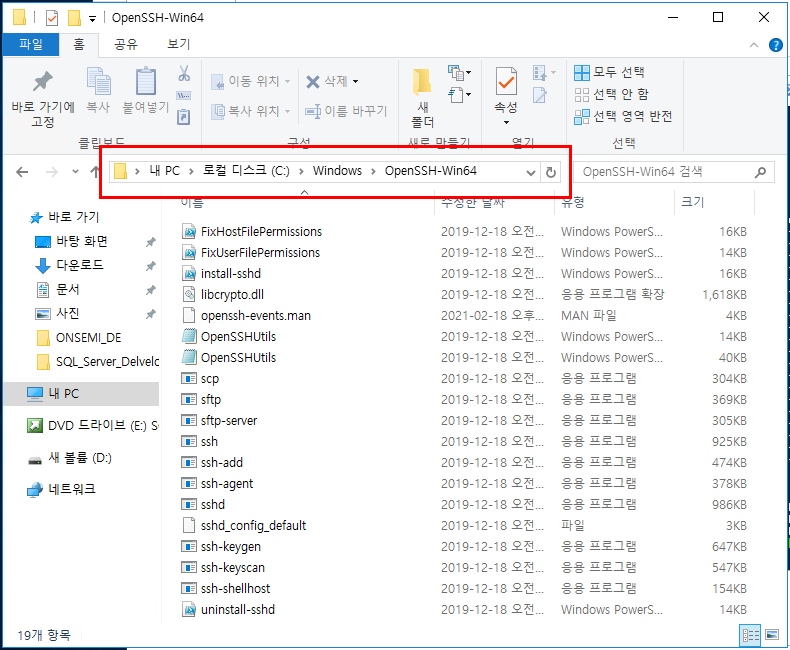
제어판\시스템 및 보안\시스템\설정 변경
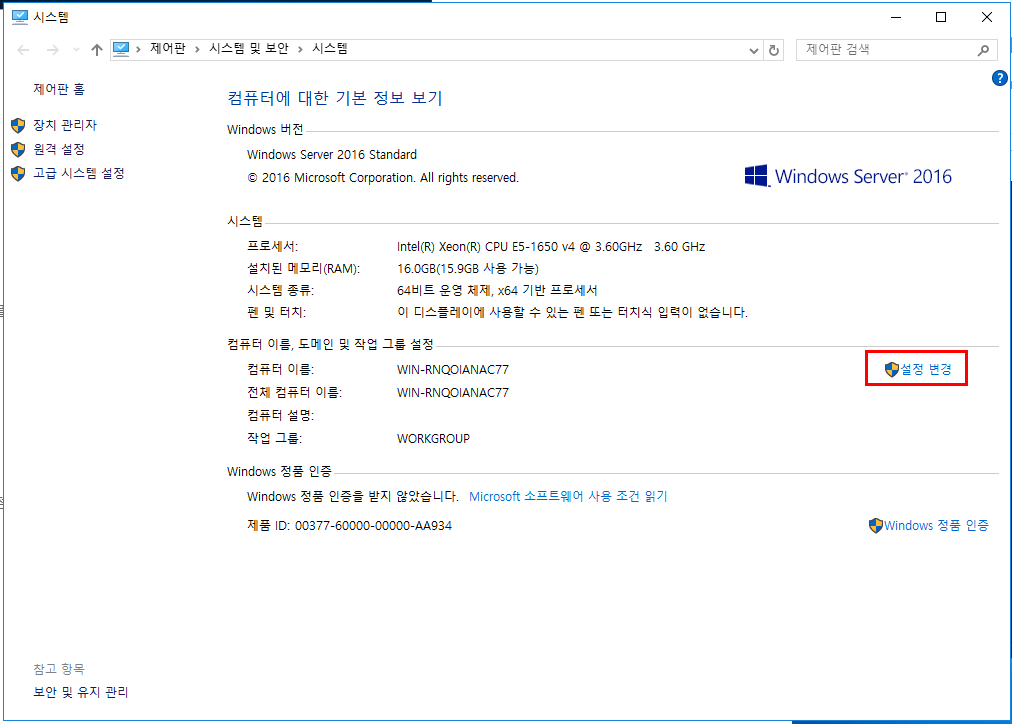
제어판 \ 시스템 및 보안 \ 시스템 \ 설정변경 \ 고급 \ 환경 변수

제어판 \ 시스템 및 보안 \ 시스템 \ 설정변경 \ 고급 \ 환경 변수 \ 시스템 변수 \ Path
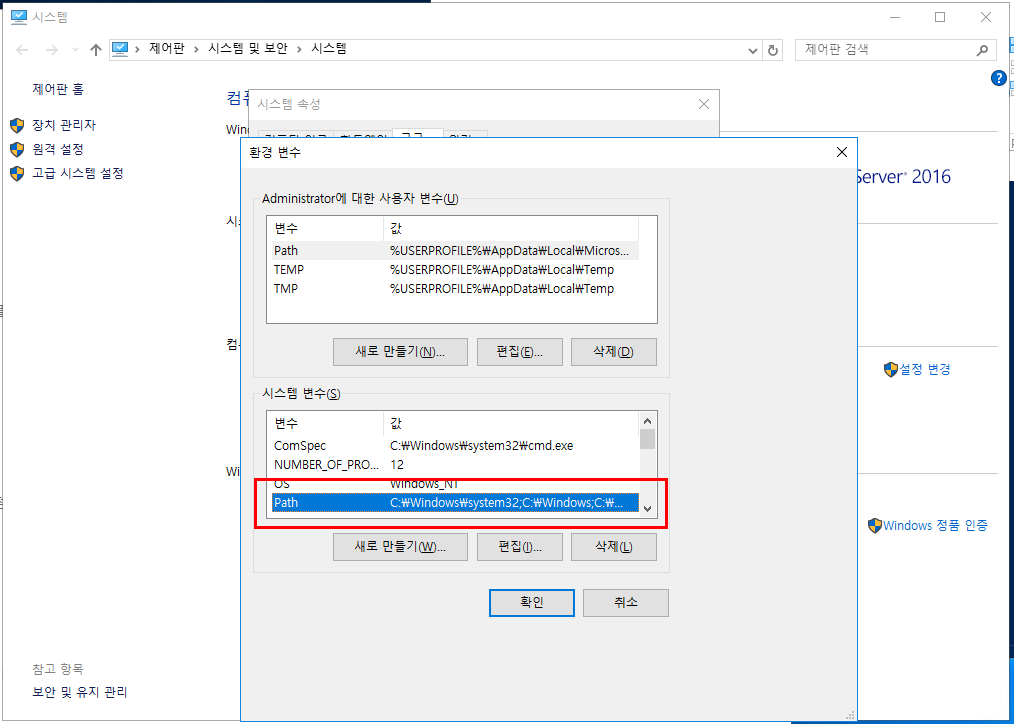
Double Click
제어판 \ 시스템 및 보안 \ 시스템 \ 설정변경 \ 고급 \ 환경 변수 \ 시스템 변수 \ Path
새로 만들기 C:\Windows\OpenSSH-Win64
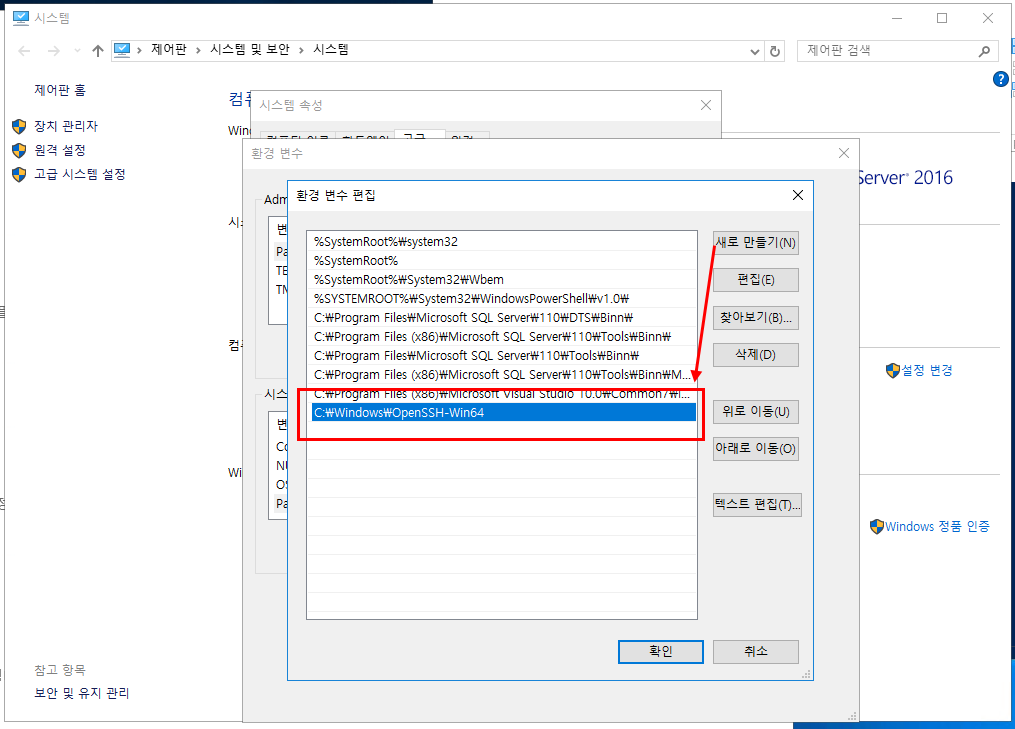
Windows Server Powershell 실행, Run [Powershell]
C:\Windows\OpenSSH-Win64 경로 지정
.\install-sshd.ps1 실행
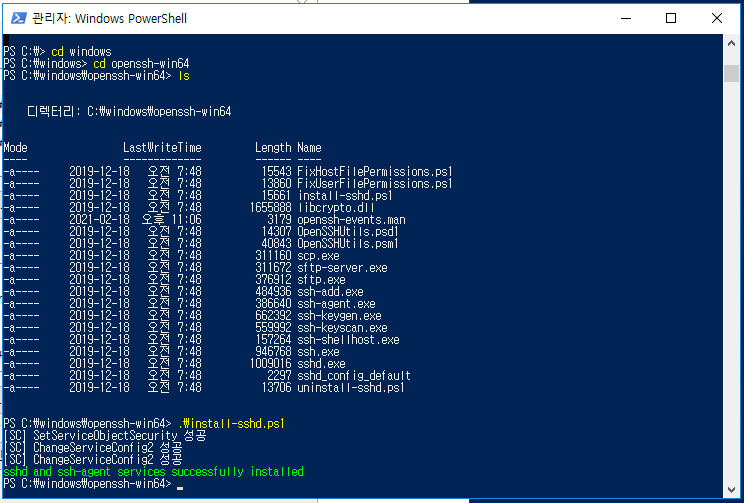
Windows Key + R 실행창을 열고 services.msc 입력
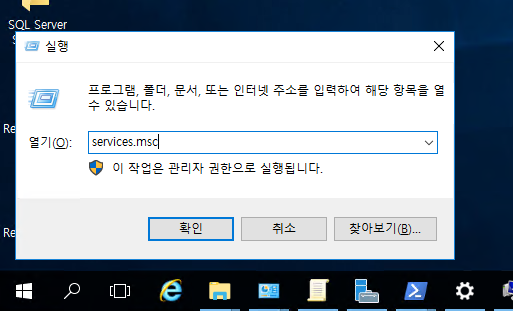
Windows Services 실행~ 짜잔!!
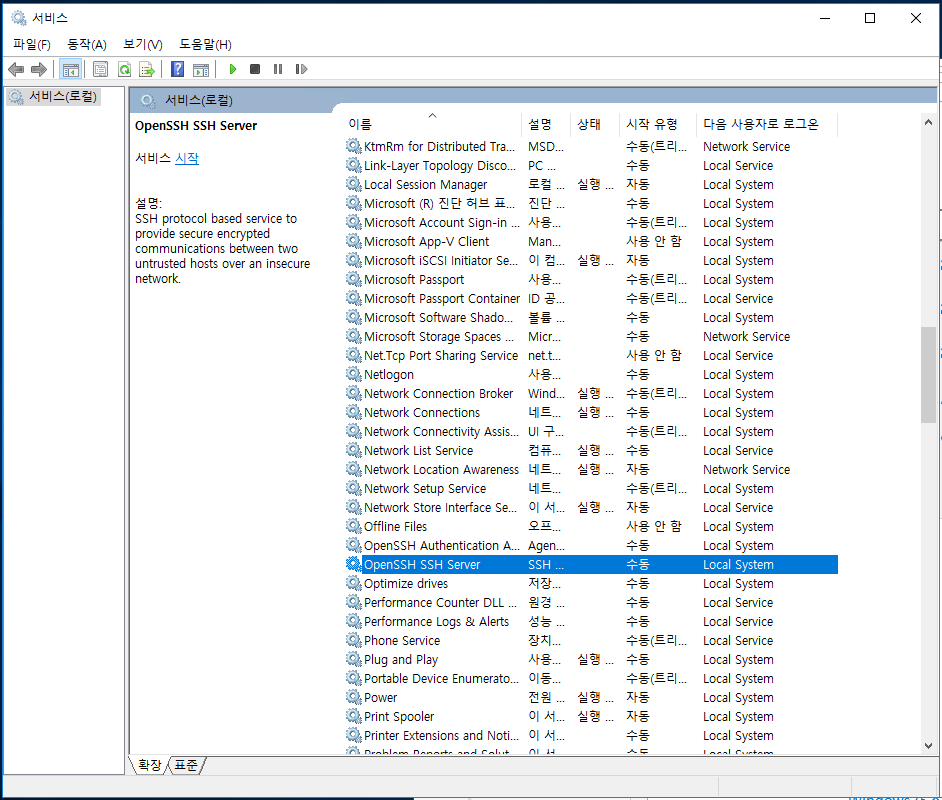
OpenSSH SFTP 설치 완료
OpenSSH SSH Server 를 실행해준다.
다음은 OpenSSH SSH Server Setting 에 대해서 알아보자.
Port 22 인바운드 규칙 설정 PowerShell 에서 .\FixHostFilePermission.ps1 실행
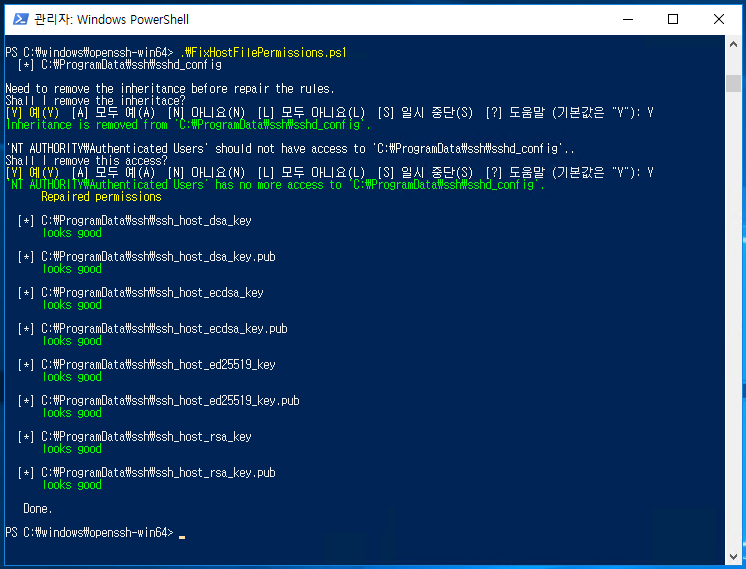
Windows firewall is running 방화벽으로 이동 22/TCP port
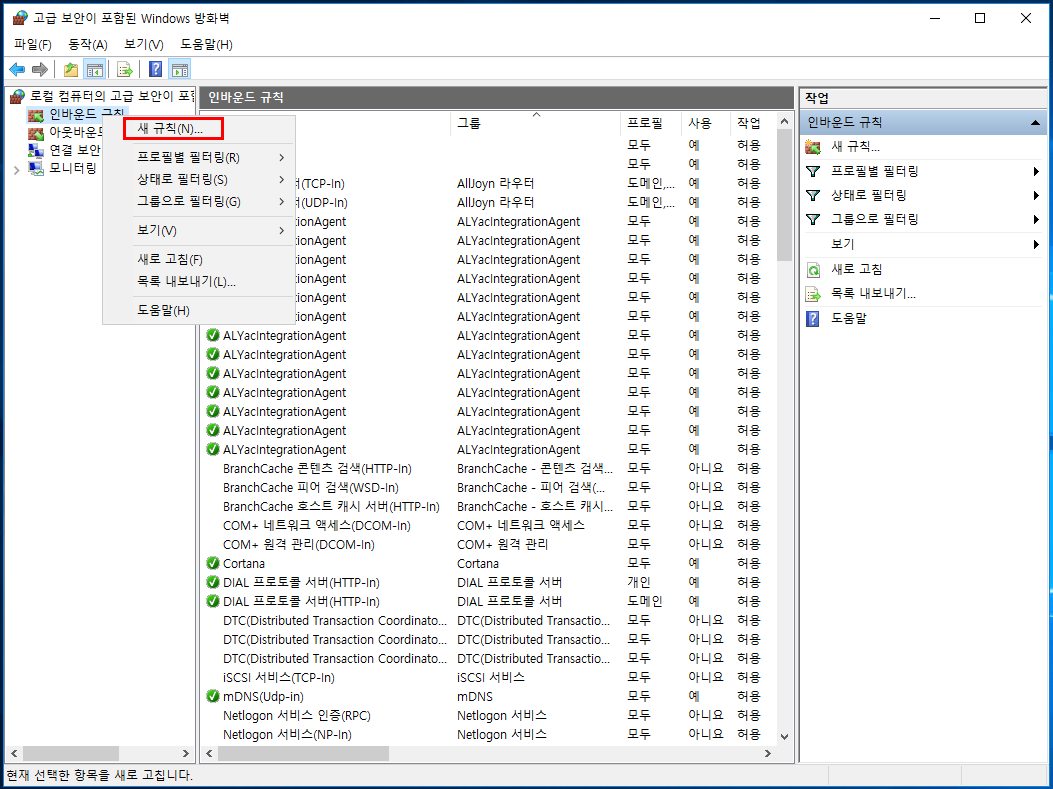
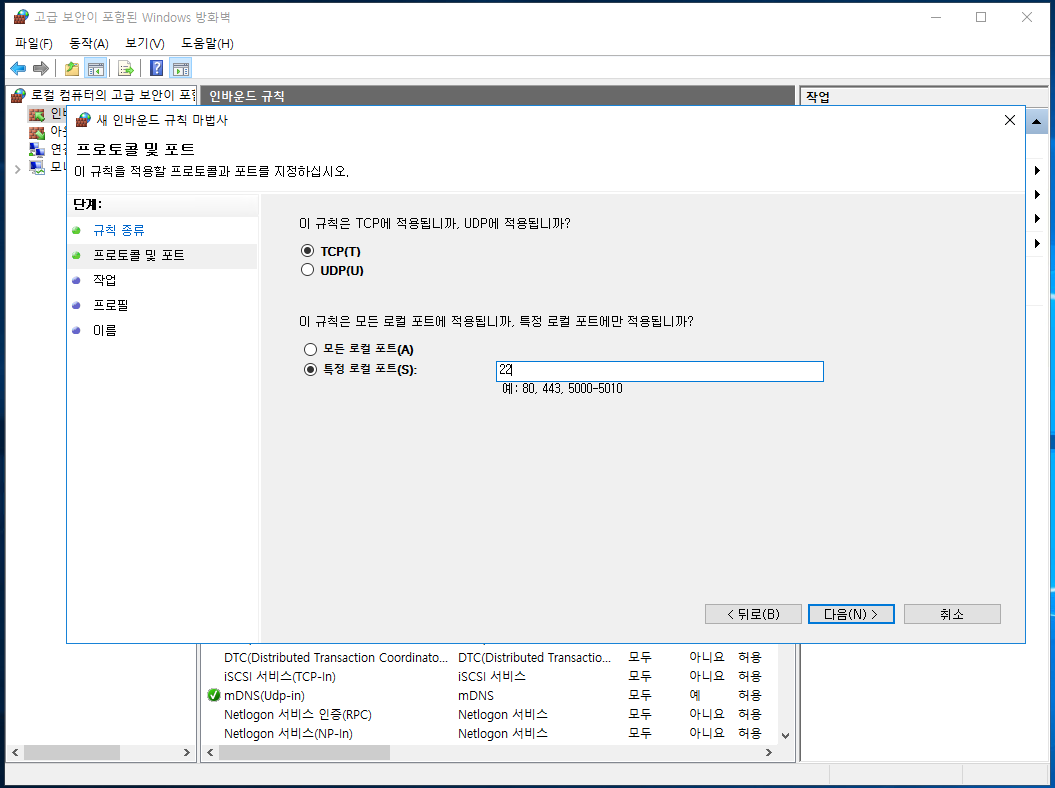
22번 포트 인바운드 설정까지 완료
'IT > Windows7-10, Server' 카테고리의 다른 글
| 윈도우10 공유프린트 안됨, 네트워크 공유프린트, 공유폴더, 인쇄 에러, 네트워크공유 안됨, 윈도우 업데이트 KB5005565 삭제, 인쇄 에러 0x0000011b, KB5006670 (0) | 2021.10.12 |
|---|---|
| freeftpd error the specified address is already in use (0) | 2021.03.08 |
| 윈도우 원격 오류 CredSSp 암호화 오라클 수정 때문일 수 있습니다. 해결방법 (2) | 2021.02.18 |
| 시작프로그램 설정/부팅시 시작되는 프로그램 삭제 (0) | 2021.01.07 |
| 윈도우10 네트워크 공유폴더 접근오류, Windows10 공유폴더 엑세스 Error (16) | 2020.04.07 |